By Nianfeng Li, WU6P
Mar 20, 2021
nian.wu6p@gmail.com
Abstract
This report documents the process of fixing one Xiegu G1M amateur radio transceiver black screen issue, including the debugging process, root cause analysis and after-fact recommendations.
0. What is Xiegu G1M
In short, it is a HF transceiver on Quad Band (80M, 40M, 20M, 15M amateur radio bands) portable SDR, on SSB/CW mode, running 5W QRP.
- The reported issue
We have a fellow Ham reported:
After using it (G1M) successfully for a QSO a few days ago, I turned the unit off to change the key and inadvertently installed the replacement key’s 3.5 mm plug into the adjacent socket for ‘Comm’ before I realized it and then installed the plug into the correct ‘Key’ socket. When I turned the unit on all I could hear was what sounded like a relay. The OLED did not display and there was no reception or transmit.
2. Inspect the received Radio
Radio looks decent from outside.

Setup a bench power supply, 13.8V with 500mA constant current limit. Connect the power, dummy load, key to the radio.
Try a Radio power-on.
Confirms:
- Radio has a power on (relay) clicking sound
- Black screen
- No response on any pin input or key input
- No static noise on speaker
Power consumption is around 340mA.
(in comparison, I have another working G1M consumes about 410mA in receive mode)
3. Debug process
At this moment, the internal power regulator circuit area is the main suspect (due to black screen and no response). Of course, all options are open.
With ZERO information on the Xiegu G1M schematic, no service manual, all debugging work needs to be performed on the spot.
Open the Radio case. (Note, you can just un-screw the bottom 2 screws in front panel, and top 2 screws on the back panel, to open the case).

Visual inspection:
No burn marks.
No fuse found.
A few “suspicious” marks on tiny components, to be further inspected later.
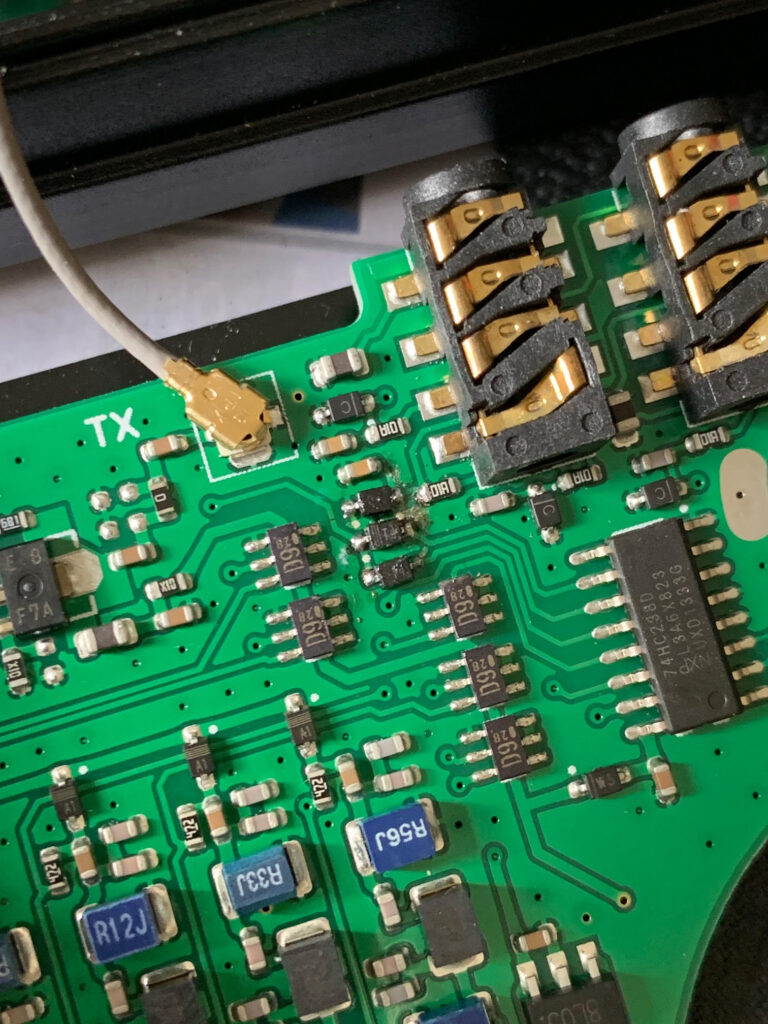
A dent in the ribbon connector that can (very less likely, but can) potentially break the power connection, to be further inspected later. All connectors themselves are secure.
Power input connector and Power-on switch are on different PCBs and only ribbon cable connections between them (so power must be delivered through ribbon cable).
Ribbon pins are tiny. Hard to probe on.
Multi-meter inspection:
.13.8V input voltage is presented.
. Follow the trace, the power diode is fine.
. Down the line, the 7809 and 7805 power regulators presented. Confirms that Power-on bottom controls the voltage on-off. When on, the related +9V and +5V represented.
. Checked the tip/ring voltage on the “COMM” port, both measured 3.3V. This indicates it is very unlikely the power circuit has issue.
. Checked the “KEY” port, zero volts on the tip/ring. Strange. It should be pulled-up.
As lacking documentation, and hard to trace the PCB, I went directly to CPU, STM32f405, find the chip pin out online, measure the VDD. And Yes, 3.3V is there.
Then went to the front panel Pin input area, and yes, confirmed 3.3V pin voltage is there.
So Power is NOT the issue.

4. Debug process Continued
At this moment, it turns out the issue is not a simple one, and it looks like the CPU can be dead, or firmware busted. I am looking at my oscilloscope, maybe check the clock signal first?
But wait, did I think of the firmware? Let us try that route first.
It is fortunate (or say unfortunate to me at before?) that I have some experience on the G1M firmware update. Itself can be written a separate report.
Hint: You need to reference the G90 firmware update document to guide yourself update your G1M firmware, and you really need to investigate the DETAILS.
So, PC, USB, COMM ports, power-on. And I see the serial ports works (good sign).
So I do a firmware update (to latest version, v1.07 as of the report).
Reboot the Radio, and everything back to life. WaLaa ..
5. Root cause analysis
But what happened? Is the firmware just crashed randomly, or the mis-place Key into COMM port caused this (hard to believe, right?), or we have other hidden issue here?
Let us look into the COMM port pin definition (through plug side, did I say we do not have much document before?):
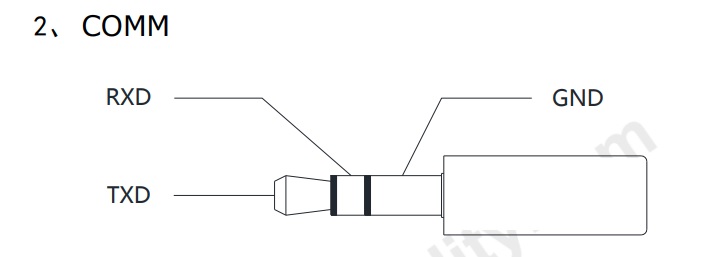
At the measurement shows, the tip and ring of this socket are both hot (3.3V in operation), so signal is active-low.
If a key/paddle stays in the COMM port, the Paddle Dah is pushed, then the RXD is pulled to GND.
And in straight key case, many straight key’s configuration is the ring directly connects to base/ground. It sends LOW to CPU RXD constantly.
And at the radio side, if you are familiar with its firmware update process, you will know that at power on, it gives you few seconds to pause the normal boot (by sending any character through serial port at power-on stage). Then first option in the menu through serial port is firmware update, and if you choose so, before you can do anything else, the radio will wipe out its current firmware and then waiting for a file upload. There is not even an in-famous “Yes, I want perform this dangerous operation willing-fully” warning sign here.
6. Root cause Confirmation
So the theory is there, is it truly the real case? A key in COMM port, will wipe out the radio firmware?
Well, there is a way to find out. I insert my Bug connector (which tip/ring are tied tother at Bug key) into the “COMM” port, power on the radio.
Guess what happened! … Fortunately, it is quite easy to re-update the firmware as I just did once not long ago. The good thing is there is no real long-term damage to the radio I can think of, so it is a fun (and scary) practice.
Why Radio treats LOW serial input as option-1 in this case, is beyond my knowledge and imagination. There is more test can be done, but I am here just for the fun part, so …
7. After work
There is really no alignment work to be performed.
Connected the RF power meter, confirm the power output is good.
Turn on another radio on table, listen to this radio’s tone (even 5W to a dummy load has enough leak RF power), confirm the frequency is good.
Nothing special here, as the radio is reported working FB days before.
8. Words to Manufacturer (Xiegu)
I have to say, although this case can be categorized as user error, but such a simple error (connect key-plug into the COMM port) can wipe out the whole radio firmware and leave a dead block on table, is quite unacceptable.
A firmware update to prevent this behavior should be marked a must-do.
9. Words to Users
Well, how we prevent ourselves from the same mistake?
Maybe block all non-common-used ports? Google “Anti-Dust Earphone Cap” can give you some idea.
Knowing you can fix it after the fact, hopefully can also help you find peace in mind.
A few add-on words … Do not let this discourage you from using the Xiegu G1M radio (or their other radios). I like G1M. The Performance*Fun/Cost ratio is pretty good.
Another side note, last year Xiegu quietly updated the G1M firmware to v1.07, which brings in a narrower CW filter besides the default one. Love that enhancement. Kudos to the Xiegu engineering team, job well done. (Although, the fact, that firmware v1.07, still carries the v1.06 title in display, is a tell-tale sign of (lacking) quality control in company culture).
Stay safe, enjoy QRP and do CW no matter what.
715 thoughts on “One G1M Black Screen Issue Repair Report”
Comments are closed.